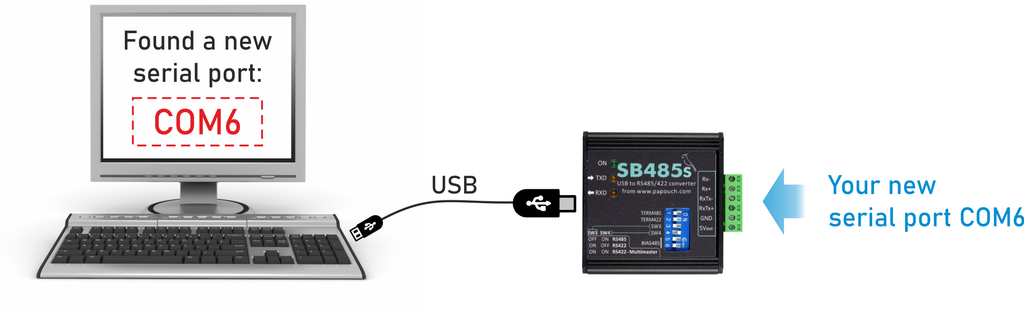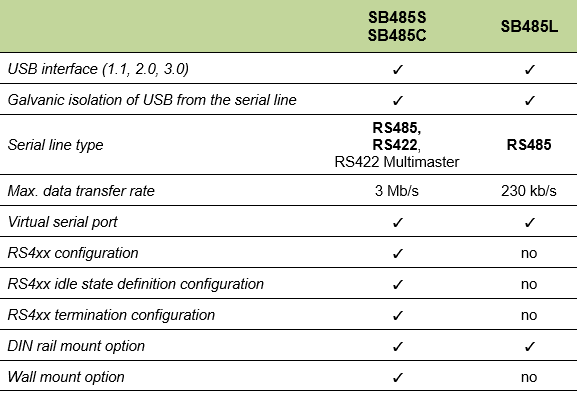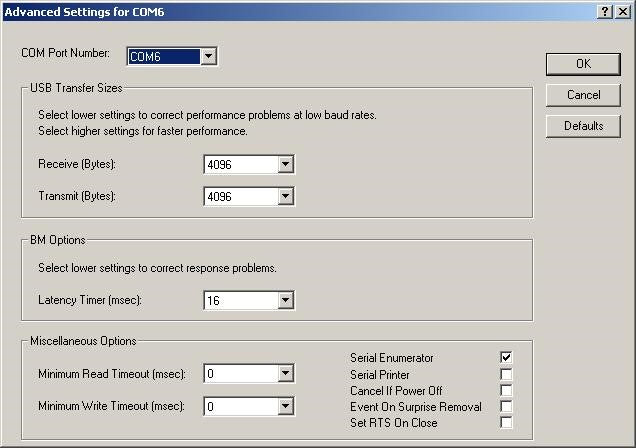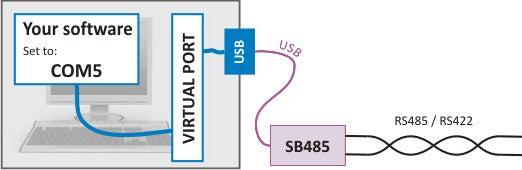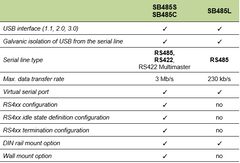SB485 a USB to RS485/RS422 isolated converter with plug terminal block
AU$355.00
Robust industrial and isolated USB to RS485, RS422 and RS422 multimaster (multidrop) converter. Allows you to simply install a virtual COM port on your Windows PC.
SB485 allows you to transfer smaller amount of data over grat distances using a common twisted pair cable. Maximum distance 1200m (4000 ft) is well suitable for most industrial halls and complexes. RS485 and RS422 line is commonly used in industrial environment for monitoring and control. Borth lines use differential signals making them very resistant against interference. With SB485 you can easily connect to these lines using your Laptop or PC.
Converter description
- Conversion of USB to RS485, RS422 and RS422 Multimaster (Multidrop) industrial lines
- Access to the serial line via a virtual serial port
- Automatic data flow switching without delay
- Galvanic isolation of USB from the serial line
- Data transfer rate up to 3 Mb/s
- User-configurable termination of the RS485/RS422 line
- Indication of power on and data flow by three indicators (ON, TXD, RXD)
- PC protection against overvoltage
- A unique serial number that allows the user – via USB-HUB – to connect multiple converters together with other USB devices
- Connection to a PC via standard USB cable supplied with the converter
- Mountable on DIN 35 mm rail and on the wall
- 5 V power supply from the USB interface
- Working temperature range: -40 to +85 °C
- Dimensions: 54 × 62 × 24 mm
- Supported operating systems: Windows 32bit/64bit, Linux, MAC OS, Android
DIN Rail mount available, as an optional extra.
RS485 and RS422 line connections
For the RS485/RS422 side we have used our well proved circuit connection from UC485 converter, which guarantees a great reliability and ease of use. RS485 signals are tied to a slip-on terminal (SB485S) or D-SUB 9M (SB485C). User can set either RS485 line (bidirectional communication over 2 wires), RS422 line (bidirectional communication over 4 wires) or RS422 Multimaster line (Multidrop).
Virtual COM port works as any other COM port on your Windows PC
Installing SB485 USB to RS485/RS422 converter
New hardware "Papouch USB-485/422 Convertor" message will pop up after connecting your SB485 to a Windows PC. Now you need to enter the path to the VCP Driver (Virtual COM Port) and confirm by clicking OK. A new COM port will show up in your system.
No subscription fees to use the device, ever.
FREE EXPRESS SHIPPING within Australia. Please see our Shipping Page for more detailed shipping pricing and information.
Want more information about how this converter device works? The SB485 instruction manual can be downloaded here.