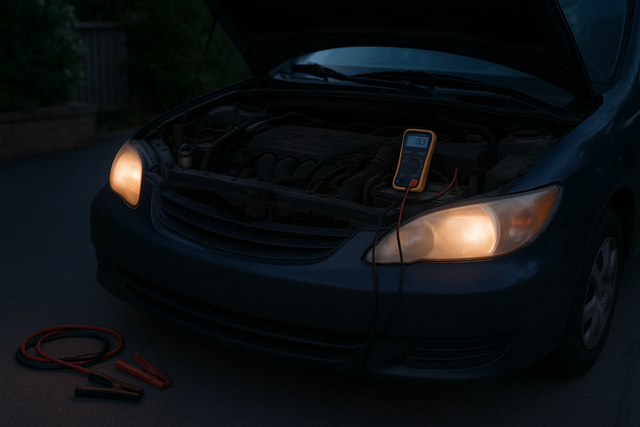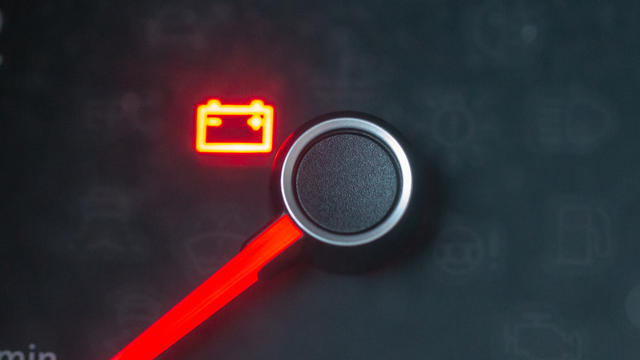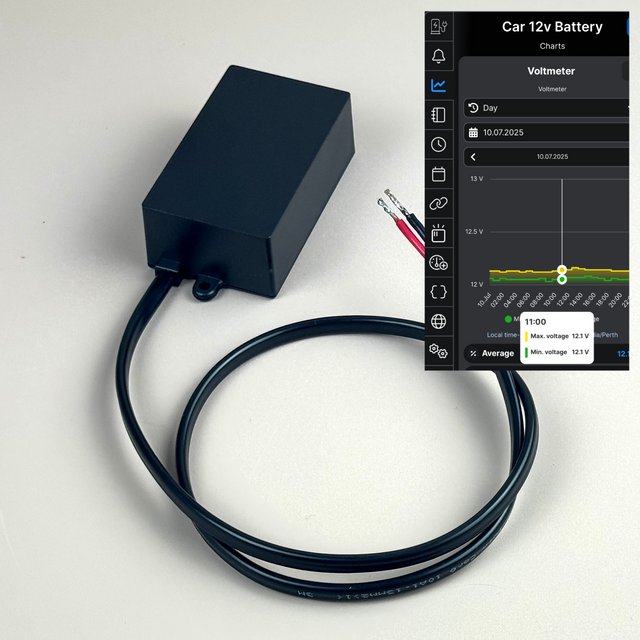How can you keep your EV's 12v battery charged, especially if you're not driving it? What if your EV's 12v battery is hard to access?
Let's look at what's going on, ways to solve your 12v battery issues, and how to monitor your 12v battery accurately, including getting alerts when your 12v battery goes flat, even when you're not near the vehicle.
Driving frequency / drive type
How far you drive, and how frequently you drive, directly effects when your EV's 12volt battery gets a charge, from the DCDC converter onboard.
Less frequent drives, covering only short journeys, combined with always-on Internet-connected EVs, means your 12v battery gets constant use, gradually draining it.
And if it's winter, that's a double whammy, because the weather directly reduces 12v battery performance. This is exactly why more EV drivers experience a flat 12v battery, during winter months, vs in summer.
Battery age
Add to this: battery age. Most EVs use a heavy duty 12v battery (such as AGM or Lead Acid battery). After 2-3 years of ownership, these batteries are beginning to show their age. Through in the colder winter months, your EV needs all the help it can get, to keep the 12v battery charged.
There must be an easy way to charge an EV's 12volt battery?
You can certainly trickle-charge an EV 12v battery, just like you can on internal combustion engine vehicles. But many EVs, including the Volvo XC40 / EX40, have cover panels hiding the battery, making charging (and replacing) the 12v battery, a lot more complicated.
Luckily, EV's have one special trick up their sleeve... They can draw-down charge from their drive-train battery, to charge the 12v battery. But you must tell the car to do this trick, and do it more often. Let's introduce you to pre-conditioning timers.
What are pre-conditioning timers?
These are timers, available in your EV's Infotainment system or App, that allow you to get the car "ready for use" (i.e. warm up, or cool down the cabin). What most EV owners don't realise, is that when running, these timers also allow your EV's 12volt battery to be charged. A small amount of your high voltage battery is converted into a charge in your 12v battery. All without any jumper leads, and without the need for a battery charger.
Example of timer usage - office worker
Let's say you work in an office, and leave work at around 5.00pm each weekday. You could set a preconditioning timer, to get your vehicle ready at 4.30pm, so that by 5.00pm, it's ready to drive. That timer also has an extra 30 minutes of crucial 12v battery charging time (the equivalent 12v battery charge to driving your EV around for 30 minutes). And all you have to do is set it up with a few taps from your EV's smartphone app.
Another example - an EV not driven frequently
Now lets say that your EV gets less frequent drives. The risk is that in this scenario, your EV's 12v battery may steadily go down, and not get enough driving-time, to get charged from the built-in DCDC converter (the modern equivalent of the petrol-engine alternator).
For an EV owner in this scenario, you could set a regular timer, that draws a small charge from your drive-train (high voltage) battery, to top-up your 12v battery every couple of days.
The Key - Monitor your 12volt battery charge
Most EVs don't allow you to monitor you 12volt battery's state of charge. As EV owners ourselves, we know the pain of a flat 12v battery. That's why we stock Internet-enabled (Wi-Fi enabled) 12 volt battery monitors. The voltmeter lives in your car's cabin, and when your car is within your Wi-Fi networks range (at home or work -- you can add whichever suits you), the voltmeter sends you updates about your car's 12v battery. You can even use our Internet enabled voltmeters on internal-combustion cars too.
You can see recent data as a graph, or see exact current voltage levels, live.
Yes, you can even monitor your EV's 12v battery status while you are traveling overseas (while your EV's parked up safely in your garage or carport at home).
Get Alerted when your 12v battery is getting low on charge
Our Internet enabled 12v battery monitors have a special trick of their own. They can send alerts to your smartphone, to let you know how your 12v battery is going. As long as the car is connected to one of your Wi-Fi networks, your smartphone can get the alert anywhere in the world.
Set a custom alert when your 12v battery charge gets too low (e.g. at 11.9 volts), and you can even set alarms, when the voltage drops to critical levels (e.g. below 11.5 volts).
So don't suffer a flat 12v battery in your EV ever again. Check out our Internet-enabled 12v battery voltmeters from our online store today.